If you’ve joined my newsletter, you already know that my popular blog series on writing, Tension, Suspense and Surprise is due out in PDF form this month. Well, Merry Christmas—it’s here!
 Tension, Suspense and Surprise looks at how to draw your readers in and keep them reading with specific, powerful writing techniques—not gimmicks. No matter what your genre, these tools are vital for a compelling read. Tension, Suspense and Surprise is also tied for my longest series, with 35 PDF pages packed with information and ideas to make your stories better.
Tension, Suspense and Surprise looks at how to draw your readers in and keep them reading with specific, powerful writing techniques—not gimmicks. No matter what your genre, these tools are vital for a compelling read. Tension, Suspense and Surprise is also tied for my longest series, with 35 PDF pages packed with information and ideas to make your stories better.
…. So, where is it, you ask?
This time around, I’m experimenting with something a little different. To get the FREE PDF version of Tension, Suspense and Surprise, all you have to do is “Pay” with a Tweet, Facebook share or Google+ post. Click the right button below and post to Twitter, Facebook or Google+. Then you’ll automatically get your free PDF!
DUE TO COMPLAINTS about the ads from the Pay With a Tweet service, I’m testing a different service, Pay with a Social Post. Let me know if you have any problems.
Really? That’s all?
Yep!
Do I have to use the button, or can I just post about it?
Using the button makes the whole thing automatic. I won’t be monitoring social networks for these mentions and then trying to hunt you down to send you the PDF. Plus, the automatic post generated with the button makes sure that other people can find this great, free information, too. It’s a Christmas gift we can all share!
Can I “pay” with a Facebook post?
Yes! You might want to edit the automatic message, which includes my Twitter handle. If you’ve already Liked my Facebook page, you might also be able to tag me!
To “pay” with a Facebook post, you MUST MUST MUST use the button for the automatic delivery to work!
I don’t do Facebook, Google+ Twitter. Can I get the PDF?
You know what? Sure. Just email a friend about the offer (with a link to this page), and CC or BCC me: contest at jordanmccollum dot com. I’ll email the PDF directly to you as soon as I can.
Why are you doing this to meeeee?
Well, I hope it’s not too much to ask. I’ve given away free writing advice in blog series and PDFs for years now, and I’d love your help in letting more people know about this free info. If you find it valuable or even slightly interesting, why not share it with your friends?
Please share this useful, free writing advice and get your own copy today!

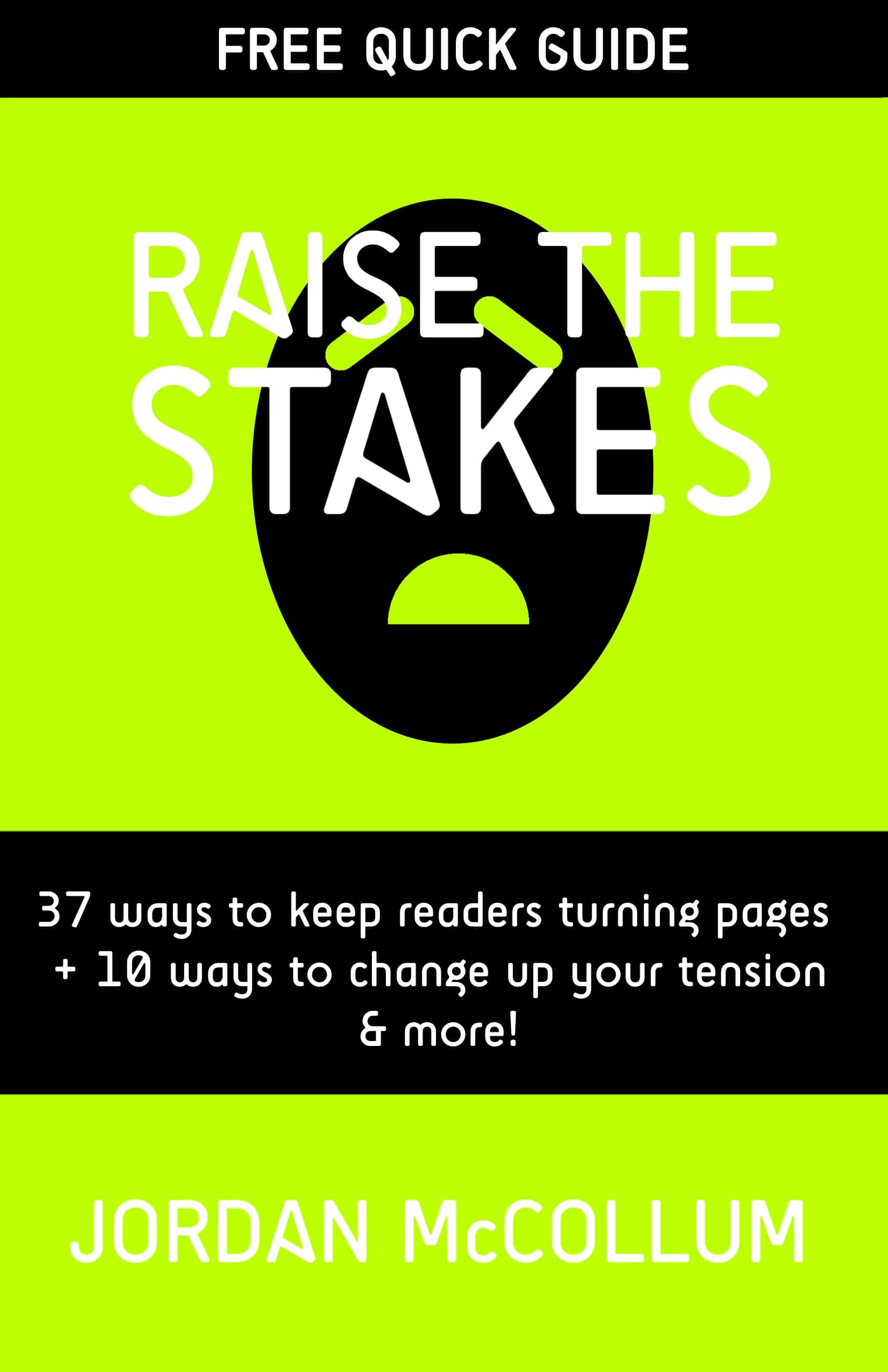
I didn’t like the download manager that was trying to add itself to my computer. What’s going on? I thought I was getting a PDF file.
Hm… I don’t see any download manager–as soon as I click to share the Tweet, the PDF loads. :\
Yeah, it added a toolbar to my browser!! I thought it was really cool until that ;P
Really? Yikes. I’ve paid with a tweet before and definitely didn’t have that problem, and didn’t get it when I tested it earlier, either.
I’ve contacted the Pay With a Tweet service and I’ll let you know what they say.
All right, I’ve contacted Pay With a Tweet. They said:
“They clicked on The advertisement on the right side. That’s unfortunate. We are working on a redesign to simplify the process.”
Not sure I buy that reasoning :\ . I’ll keep an eye out for a redesign or alternatives in the future.
Thanks for letting me know about this!
Thanks!
Hi 🙂
Thanks, but I got the download manager thing, too, and although I could, eventually, see the file, I couldn’t save it.
Pay with a Tweet actually responded to my inquiry twice. The second time, they said that they’re looking at other options instead of the ad. (Though I’m still not sure I buy that. I mean, I’m pretty sure you guys aren’t accidentally clicking on the ad!)
Not being able to save might be an Adobe Acrobat issue, too. Did you try hovering the mouse near the bottom of the window? Sometimes I have to do that to get the print/save/navigation menu to appear. Also try Ctrl+S.
Let me know if you still have problems.
Hi again 🙂
I can see, now, the problem with the ad. Until I knew better, it did look as if that was how to access the PDF download.
I’ve tried various things in an attempt to save, but all to no avail, unfortunately, and I haven’t had this problem before.
Thank you, by the way, for all the information that you are so generously willing to share 🙂
Tricia 🙂
Hi again!
Thanks for sorting this out!
Much appreciated 🙂
I “paid” by posting the link to FB but never got to the PDF. You can answer me on email but I really don’t want a bunch of ad emails. Thanks
Not confident with the Pay With A Tweet – it sent me to a site regarding Criminal background info or some such, and has a button to accept the terms. Very reluctant as I’ve seen similar sites like that before that install spyware in the form of “helper toolbars” and such. My antivirus software catches it too and is prompting me to confirm it is ok for it to access my computer. Mmmmm – no.
Thanks for letting me know. Pay with a Tweet has emailed me twice in response to my question about this, claiming that my users must be clicking on the ads, and that they’re looking into alternatives. (A couple people have pointed out the ads are engineered to hide.)
But this was the last straw—as of last night, I’m using a different service. Let’s see if this one works any better!