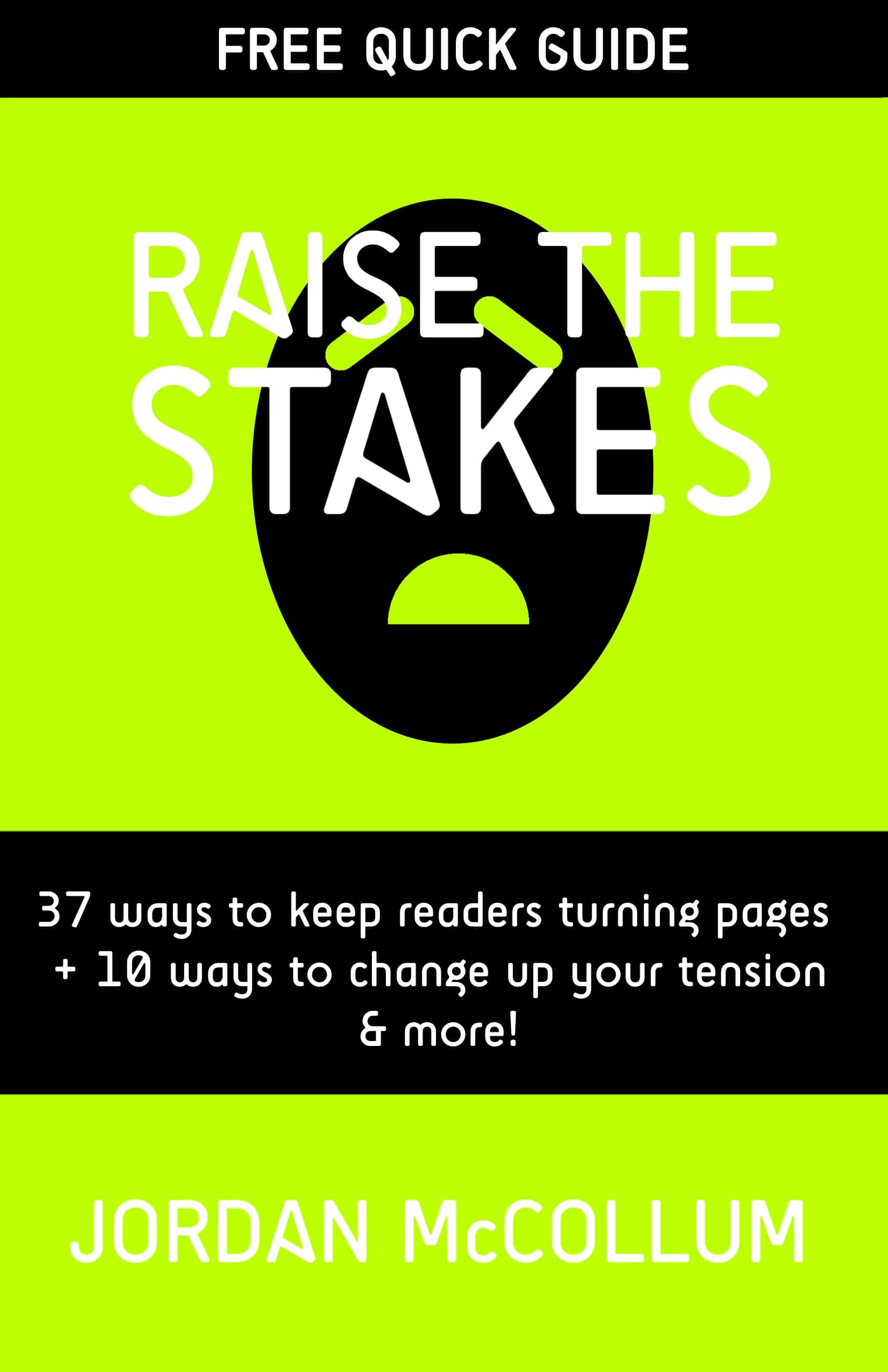I know, rectangular, opens on the right, has pages—a big DUH, right? But when you really think about it, can you tell me off the top of your head which elements on the spine are vertical and which are horizontal on a “standard” book? Where do the page numbers go? How big the paragraph indents are? How big the book itself is?
The size of the thing
 There are “standard” trim sizes, as they’re called, for published novels. But grab a dozen books off your shelf (unless you sort books by size, I guess . . . what? My husband does it!) and you’ll probably end up with at least 5 different sizes of books.
There are “standard” trim sizes, as they’re called, for published novels. But grab a dozen books off your shelf (unless you sort books by size, I guess . . . what? My husband does it!) and you’ll probably end up with at least 5 different sizes of books.
The “standard” sizes are mass market and trade paperbacks, and then your hardcovers. While mass market paperbacks are a fairly consistent size, you might be amazed at how much variation you really see in trade paperback sizes.
And that goes for the text layout, as well. The margins, the number of lines per page, even where you stick the page numbers and what else goes in the headers & footers—they can be all over the place.
If you’re hoping for an industry standard . . . keep hoping.
I grabbed 8 novels off my shelves and set about measuring them with probably excessive precision—and no two books are alike. Here’s a spreadsheet of what I found:
Explanatory notes:
- All measurements are in inches
- Format: “perfect” = perfect bound, where pages are glued into a paper cover of the same size
- Spine matter: listed from top to bottom. “Vertical” orientation means that if the book’s sitting upright on a shelf, you might have to turn your head to read it.
- Top margin or bottom margin: yellow highlight means there was a header or footer not included in this measurement.
- Running head/feet: whether they use a header or footer on each page
- Head/feet content: FONT = an important font in the book, such as the font of the title on the cover. font = some other font, neither the body font nor the cover font. pg# outside means that the page numbers are on the outside corners of the page. v = verso (left-hand page). r = recto (right-hand page).
- Head/feet format: ctr = centered. TITLE = all caps title. title = mixed case or lower case title.
- New chapter pages: the format of the first page of a new chapter. sm cap = small caps. Number = Seventeen. Chapter Number = Chapter Eleven. # = 15. Drop cap = a large letter (often in a decorative font) as the first letter of the first paragraph of text (not indented), where the letter “cuts into” the first paragraph, forcing the first 2-3 lines of text over. Non-drop cap = a large letter (often in a decorative font) as the first letter of the first paragraph of text (not indented), where the letter does not “cut into” the paragraph, but sits on the same baseline as the regular text.
Some observations
As you can see, pretty much nothing is “standard” in a “standard” trade paperback or hardcover. Some interesting notes:
Half the books used the author’s first and last name, and half used the surname only. Most of them put the author’s name first. Most used some sort of graphic element, often a carry over or straight-up repeat of the cover. The publisher is always at the bottom of the spine.
The four YA titles all had fewer than 30 lines per page. They looked almost double spaced at times—especially after looking at the ones with closer to 40 lines per page!
Heads and feet were where we came closest to a standard. Five books had running heads, and four had running feet. If you’re going to put the author name and book title on the pages, author name goes on the verso (left side) and book title on the recto (right side). Generally, you use some sort of special font for these. You may or may not put the page numbers in a special font. If you don’t have the author name & title at the top, page numbers seem to be more comfortable centered at the bottom of the page.
New chapter pages are just fun! Graphic elements—from flourishes to themed clip art to a repeat of the cover graphic—are very popular, as is using special fonts. Several books also used grayscale in text or images here. Go crazy!
How do book designers do it?
I’d never given much thought to book design—not the interior, anyway. But man, there are so many choices to make, it’s a little mind-boggling! Every time I thought I’d finished my spreadsheet, I’d remember another dimension I should measure. In fact, I kind of want to add whether the new chapter pages had a page number at all . . .
The takeaway
Seeing is believing. Try this out for yourself with several of your books, from different publishers. If you want to design your own book interior, find what you like best through observation. Look at what sizes feel most comfortable in your hands, whether the text is too cramped, or too spaced out, whether the margins are kind of freakishly large or ridiculously narrow. Determine what you like by looking at what other people have done, and you’ll be able to design a book (hopefully!) exactly how you want it.
What do you think? Have you ever noticed a book’s interior design? Come join the conversation!
Photo by muellermartin