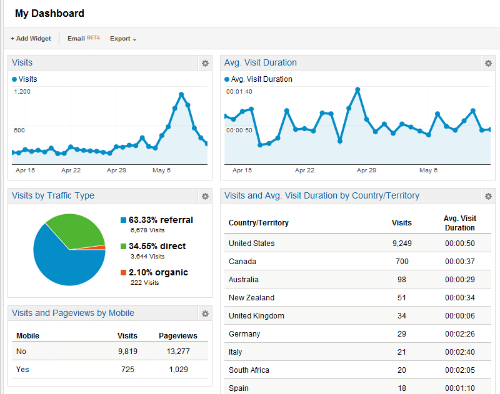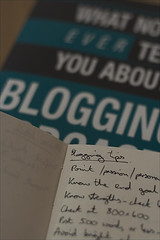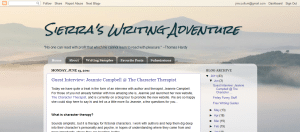Blog tours offer both bloggers and authors a chance to get out there, find new books to love, find a bigger audience. I’ve participated in a few blog tours for other authors. Here are a few things I’ve learned over the years.
For bloggers
 Be honest! While author-bloggers want to be loyal to fellow authors, we have to remember our blog readers are our real audience. If our blog readers go out and spend their money on a book we didn’t really enjoy but made to sound good, might that reflect poorly on us?
Be honest! While author-bloggers want to be loyal to fellow authors, we have to remember our blog readers are our real audience. If our blog readers go out and spend their money on a book we didn’t really enjoy but made to sound good, might that reflect poorly on us?
Be kind. To offset the above, just because you didn’t like a book doesn’t mean you should publicly rip on it. If you really, really hated it, I recommend contacting the author or blog tour coordinator first to let them know you don’t feel good about posting your feelings in public. I know of authors who’ve invited bloggers to post it anyway. You might focus on areas that you feel were strong and list other areas that needed improvement.
Link, link, link! You don’t have to list all the planned stops on the tour with links, but at the bare minimum, you should provide a clickable link to somewhere your readers can buy the book. Links to the author’s website and/or blog are awesome, too.
Remember your FTC disclosure: you received the book for free from the author/publisher, but that didn’t affect your opinion. In some cases, you might also need to disclose that it didn’t guarantee a review (such as newspapers, who receive free books to review all the time, but don’t guarantee a review just because you give them a free copy).
Make your blog post engaging! Just slapping the back cover copy on your blog only does so much to help to the author&madsh;or interest your blog readers! We’ll take a look at this in a little more depth in another week or two.
For authors
Be clear and communicative. Last week, Tristi Pinkston gave us some great advice on setting up a blog tour. Make sure you make your expectations clear from the get-go: tell the bloggers exactly what you’d like them to do. Offer gentle reminders about a week before a post is scheduled.
Be accommodating. Like Tristi said last week, provide an image of at least the book cover (an image of you would be helpful too!), as well as a clean, well-formatted copy of the back cover copy for them to cut and paste. If you can, offer your review copies in multiple formats: hardcover, Kindle, Nook, PDF, etc. And be sure to give them a direct link to somewhere their readers can purchase your book, to make things easy for them.
Cross promote, cross promote, cross promote! You do not want your blog devolving into a daily update of all the other places your book is being featured, but you definitely need to link to the reviews people are doing for you! If you have a Twitter account or a Facebook page, sharing those reviews there would be great. (Look for an awesome quote to go with the link to help draw people in.)
Recognize that not everyone will love your book. It’s just a mathematical impossibility. The purpose of a blog tour is getting your book out there in front of a wider audience, and not everyone will love everything they read. It’s not necessarily a reflection on you or your writing or even your book. So let’s put down the flamethrower, okay?
 Consider whether you want to comment publicly on the blog posts. I have friends who don’t because they feel that their presence might stifle the conversation on the blog, emailing their thanks instead. Others pop by to say thank you publicly. Others engage in a dialogue (friendly, I hope!) in the comments.
Consider whether you want to comment publicly on the blog posts. I have friends who don’t because they feel that their presence might stifle the conversation on the blog, emailing their thanks instead. Others pop by to say thank you publicly. Others engage in a dialogue (friendly, I hope!) in the comments.
Be gracious. The bloggers on your tour are doing you a favor, even if they post a negative review. Say thank you. Stay humble. Make friends.
A successful blog tour generates more than just sales. You’re building readership and creating relationships. Keep that in mind no matter which side of the book you fall on.
What do you think? What have you learned from doing blog tours, as a blogger or an author?
Photo credits: On the platform, reading—Mo Riza; Thank you sign—Avard Woolaver