The Internet is a fabulous thing. I do a lot of my research for my books on the Internet, from looking at historical sources to contemporary locations to costumes to fact checking and even some plot ideas. I used bookmarks for years to try to keep track of these disparate sources, but frankly it was too hard to find what I needed in my notes, especially when I only had one or two sentences that I really needed from a long article.
 And then I found Evernote. It’s a website where you can store all kinds of information: pictures, text, whole websites. It can also “clip” these notes from your desktop, or, via a smartphone app, your photos, etc. You can not only tag the notes you add, but also group your “notes” by topics, separated into “notebooks.” Probably the best part is that you can search your notes to find just what you’re looking for I *think* there are other good programs that can do this, but this is the only one I’d used until this year, and I like it.
And then I found Evernote. It’s a website where you can store all kinds of information: pictures, text, whole websites. It can also “clip” these notes from your desktop, or, via a smartphone app, your photos, etc. You can not only tag the notes you add, but also group your “notes” by topics, separated into “notebooks.” Probably the best part is that you can search your notes to find just what you’re looking for I *think* there are other good programs that can do this, but this is the only one I’d used until this year, and I like it.
So what’s this got to do with NaNo? When you’re writing as fast as you can, and you need to stop to look something up, or to find something you know you looked up when you were plotting on or around October 23, or to remember that one really cool idea you had from that weird news article that would be perfect right here, instead of trying to dig through your bookmarks or search your web history, you just go to your account, and either search your notes, or look through the notebook for this book, and you’re set!
This year, I’m trying out Scrivener for Nano, and I really love that you can save your research right in your project file. However, I also like Evernote’s capability to highlight a picture, paragraph or phrase on any website (or from my phone!) and save it in your notebook with a single click. So we’ll see what I end up using long term.
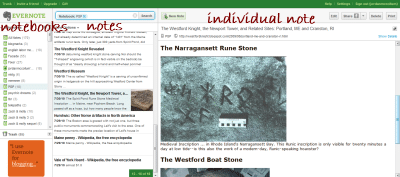
I also like this because I’ve used it to save research on ideas I might write later—much later. Like for NaNo 2011, I wrote an idea that I’d been thinking about for probably two years. Some of my notes on the pseudohistory I unapologetically used were clipped in July 2010. As I was gearing up to actually write the book, I was worried I wouldn’t be able to remember a lot of the things I’d need, until I saw the name of the notebook on Evernote. Voila! Lots of cool facts that I wouldn’t have to hunt down again!
How do you keep track of your research so you can find it when you need it?

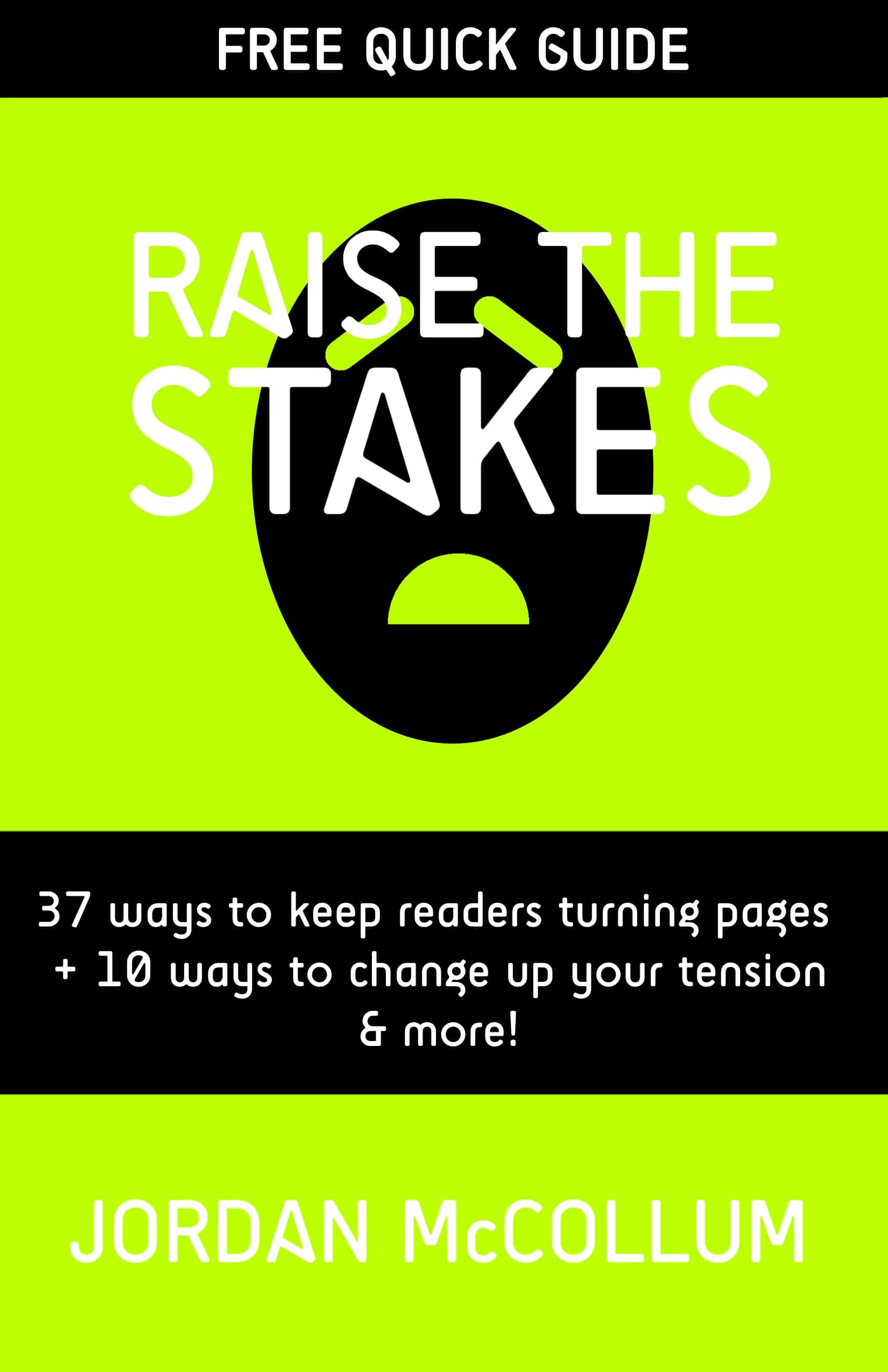
I’d like to hear your take on Scrivener. Rob Wells has practically endorsed it.
I’m using Writer’s Cafe at the moment to track all of my notes and character bios and the like. It has many features I don’t use, but it’s lacking other features that I’d like. I guess $40 isn’t THAT much to pay to give Scrivener a shot, but I like hearing reviews of people who actually use it.
Evernote sounds nice, but I’m leery of online storage.
There’s always the danger of losing it (and I certainly don’t keep anything like a credit card number in there!), but I’ve been using Evernote for two or three years and to my knowledge they’ve never lost anything or had any sort of data leak.
So far, Scrivener is fun, but I’ve mainly been working on my characters, not the novel itself. (I’d better get my plot outline inputted in the next two days!) There’s been a bit of a learning curve, of course, so I’m hoping it won’t slow me down too much.
I’m not familiar with Writer’s Cafe. What are you missing? (And like Shelly says below, if you get 50,000 verified words in November, you get a 50% off coupon, and I think a 20% off coupon just for participating. I’m sure I can find a winner who already has Scrivener at the end of the month if you’re interested in the coupon and 50k isn’t feasible.)
Writer’s Cafe doesn’t do any sort of word processing, it’s worse than typing in Notepad. I have to literally copy and paste it in to Word to get a word count. There’s no way to organize chapters (I have to name them as such) I don’t know, maybe it’s not meant for composing the novel, but just for keeping notes together.
It does have a nice journal function that I like, and it has this wicked game of Forty Thieves that I never, ever win.
Well, I want to at least make a try for the 50,000 goal (which is frankly a little out of my league) so if there’s a 20% for participating, that’s good enough for me. If not, well, I’ll still consider it afterwards. Maybe you can tell us how it worked out for you. =)
Hm. Yes, word processing does seem like a pretty basic need for writing software. I’m a little leery of Scrivener’s word processor, honestly. It has cool features, like automatic chapter numbering and drag and drop chapter. But the formatting features themselves look so minimal compared to Word’s. Then again, that’s mostly stuff I mess with in editing anyway, and I’ll probably edit in Word still.
Yes, I’ll let you know how it goes! The coupons we got last year were good through September of this year, so plenty of time to decide (plus the 30 day trial, which is extended from now to Dec 7 for Nano participants).
Scriviner was one of main reasons that I did NaNo last year. Jon, you might do NaNo this year and get Scriviner for half price. It’s pretty sweet.
This sounds cool, Jordan. I like to keep LOTS of notes all over the place and my ‘desktop’ is beginning to get really cluttered. This would be perfect for my needs.
You know, despite having lots and lots of organizational tools, I still end up with notes everywhere! They end up in my email a lot of the time. We’ll see if Scrivener helps with that.
I write/copy notes on word docs and save them on my desktop in a folder.