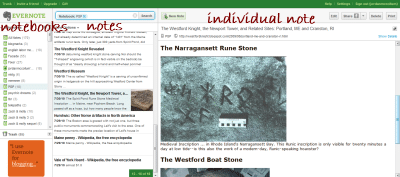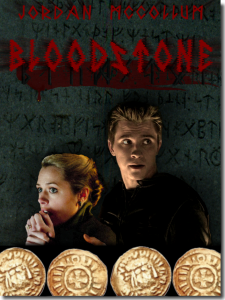I’m sure that at least some of us took off a little time last week to enjoy time with our families. Even during NaNoWriMo, it’s okay—important, possibly even vital—to step away from the computer and connect with reality and the strangers living in your house for a while. It gives us perspective on people—and our work. Not only do we need more material for writing ;), but we all need some human connection at least sometimes. Plus, time away from our writing gives us time to think, brainstorm, and recover. (I take every Sunday off.)
But now it’s time to get back to work. If you’re thinking ahead, you can leave yourself notes for the next scenes—but sometimes I can’t make sense of or find inspiration from my cryptic notes. Over at Write It Sideways a few weeks ago, they had a great article on 6 Ways to Reconnect  with Your Work-In-Progress. Most of them apply more to a work you’ve been away from longer—and have more than three days to finish. (By the way, you have three days left, including today.)
with Your Work-In-Progress. Most of them apply more to a work you’ve been away from longer—and have more than three days to finish. (By the way, you have three days left, including today.)
So, to adapt their suggestions to a Nano novel:
- Read the last chapter or two you’ve written: I know the Nano site advises not to read back and plunge ahead, but when you’re totally lost, it’s time to take stock of where you were going.
- Reread your outline: tell me you have one. (I do, but the entire first half went pretty far astray from the plan. Okay, and the second half did, too. Um… But hey, I’m totally on-cue for the ending from my outline: “Big, big set piece. Major battle. Looks like villain gets away. Slay the dragon twice, roll out the big guns, and come away victorious, rich, less emotionally scarred, and in love.” Yep. That.)
- Make sure it’s not a story issue: sometimes we have a hard time writing because there’s something wrong with the structure of your story or your characters, but our subconscious hadn’t clued in our conscious mind yet. Make sure that’s not what’s holding you up.
- Recalculating…: If your story or your outline has gone astray, look again at the milestones you originally wanted to hit, like the third plot point or the finale. If you really just want to finish, you could even just squeeze the last 5000 words out of those scenes, and fix it all later. Isn’t that the point of Nano?
- Brainstorm: just out of ideas? Try a brainstorming session like this one described at DIY MFA. Come up with as many ideas as you can. You’re sure to come up with some stinkers, some less useful ones, and some out there ones—but all you need is one or two good ones to get moving again!
- Tap into your inspiration: whether you turn to an image pinboard, a playlist, or a cover—or you can do any of those now!—or you just look back at the things that gave you the ideas that convinced you to write this story, tapping into your inspiration again is a great way to get the creative juices flowing again.
Meanwhile, I’m thinking about pulling out an older novel in December to try to fix, and I’ll probably use several of these tips and the original six to get back into the right mindset for this book.
How do you reconnect with a story after a break?
Photo by Samuel M. Livingston


 And then I found
And then I found