Oh my goodness, I almost forgot! Throughout May, you can win a 15-page critique from me just by commenting! Winner will be drawn at random; each comment from April 30 to May 31 counts as one entry; winner to be announced on the blog June 1. So come join in the conversation!
Whether you use Blogger’s stats or Google Analytics, you’re collecting information about your blog visitors, and that information can be put to good use for you. If you understand how and why people are using your site, you can try to target and appeal to your visitors better.
The first step is always to dig into the data (hooray!). First we’ll take a look at how people are finding your site, then at your most popular content.
Note: At the top of the page in both these programs, you can adjust your time frame. I like to use a month for my data, which is the default in Google Analytics (Blogger’s default is one week).
How people are finding your site
In Blogger, you’ll want to go to Stats > Traffic Sources. In Google Analytics, it’s Traffic Sources > Overview. The Blogger version lists only the URLs and sites sending traffic to yours, followed by the search engine keywords. Google Analytics sorts the incoming visit sources. If you click on Traffic Sources > Sources, you’ll see some of these categories: “direct” visits, i.e. when someone types in your URL; referral visits, when someone clicks on a link to visit your site; and search engine visits.
Dig into your referring sites. Are your guest posts generating traffic for you? Critique partners’ sites? Random people? One thing I like to do is to visit the referring sites, especially if they’re blog posts. I love finding people who’ve linked to my site and thanking them!
What do I do with this information? I really like Google Analytics’ information here: it shows the proportion of your visits from the various source categories. If you’re getting more referrals than search visits, you can decide whether you want to try to attract more search traffic, or pursue referral traffic even harder with guest posts, hunting for links, etc.
Searching the search engines
I hope some part of your traffic is coming from search engines! But more than just knowing that they’re coming from a search engine, you want to know why—you need to know what they were searching for. And that might be more complex than it sounds—we can’t always tell what someone who typed in “oneida” is looking for. (Google it; there are lots of options.)
Take a look at the Keywords report. In Blogger, it’s at the bottom of the Traffic Sources page. In Google Analytics, go to Traffic Sources > Sources > Search > Organic. [You might think it’s under Search Engine Optimization, but that’s for the integration with Webmaster Tools. We’ll come back to that—if I ever run out of other things to blog about!]
There you’ll find a list of the keywords people type into search engines and end up on your site. Note that just because people come to your site from that keyword, it does NOT mean you necessarily rank well (though one would hope there’d be a correlation between a lot of visits from a keyword and a high ranking).
What do I do with this information? Look for trends! On my website, I’ll tell you, nearly all of my top 10 keywords have to do with plotting methods. (It’s almost as if I did a month-long series on the subject or something!) What do you think I should write about? (Yeah, we’ll see.)
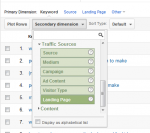 Of course, with Blogger, it can sometimes be a little tricky. I have a whole series on plotting, but how can I tell which post on the subject of the Snowflake Method my people are landing on? Google Analytics makes it easier—you can figure out what pages on your site people are landing on based on keyword. In the Organic report, find the line that says “Primary Dimension.” Keyword should be selected. Below that, there’s a pull down menu for a Secondary dimension. Under Traffic Sources, click on Landing Page.
Of course, with Blogger, it can sometimes be a little tricky. I have a whole series on plotting, but how can I tell which post on the subject of the Snowflake Method my people are landing on? Google Analytics makes it easier—you can figure out what pages on your site people are landing on based on keyword. In the Organic report, find the line that says “Primary Dimension.” Keyword should be selected. Below that, there’s a pull down menu for a Secondary dimension. Under Traffic Sources, click on Landing Page.
(If you want to see it the other way around, you can make Landing Page the primary dimension and keyword the secondary, too.)
What people are doing on your site
This might be the most important part. No matter how they find your site, no matter what they typed into a search engine, once they’re on your site, you want to know where they go and how long they spend there.
The average time on site is on the Audience overview page in Google Analytics (Sorry, Blogger). It gives you a simple stat, in hours, minutes and seconds, to let you know how long people are spending on your site.
Also important is the New vs. Returning user report, under Audience > Behavior. (Again, sorry Blogger peeps.)
Finally (something we can all get on board with), you want to know what people are looking at. In Blogger, this is under Stats > Posts. In Google Analytics, the full report is under Content > Site Content > Pages.
Here you’ll find a list of the most visited posts or pages on your blog.
(Google Analytics has lots of other cool things, like letting you know how many pages on average your visitors visited—broken down by what page they first landed on when they came to your site—comparison to the average time on site, etc. etc.) (It’s really cool.)
What do I do with this information? Again, look for trends. What makes these posts your most popular? The subject? The tone? The search engine presence? Was it informative? Social? Fun? Funny? Personal? Then do that again!
If you have the additional data you find in Google Analytics, take a look at how many of your visitors are “hit-and-runs,” or never return. Granted, a good proportion of your visitors might not need your content, or might get all they need by simply reading a single page and then navigate away. There will never be a 0% bounce rate or a 100% return rate.
But if you see that certain posts turn away visitors significantly more than average, take a look at those posts. You don’t necessarily have to change them, but you might think twice about using such a negative tone or writing about that subject again.
We’ve barely scratched the surface of what Google Analytics can do, but there’s something useful here for everyone!
What do you think? How do you use your site analytics?
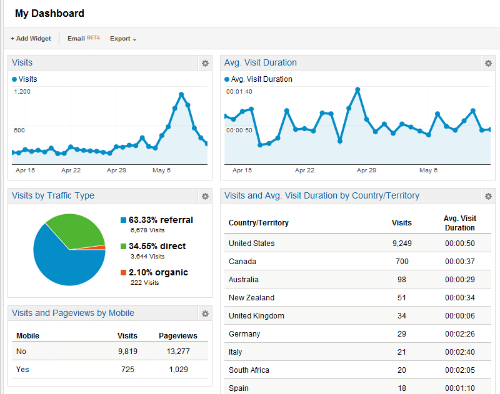

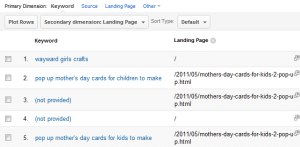

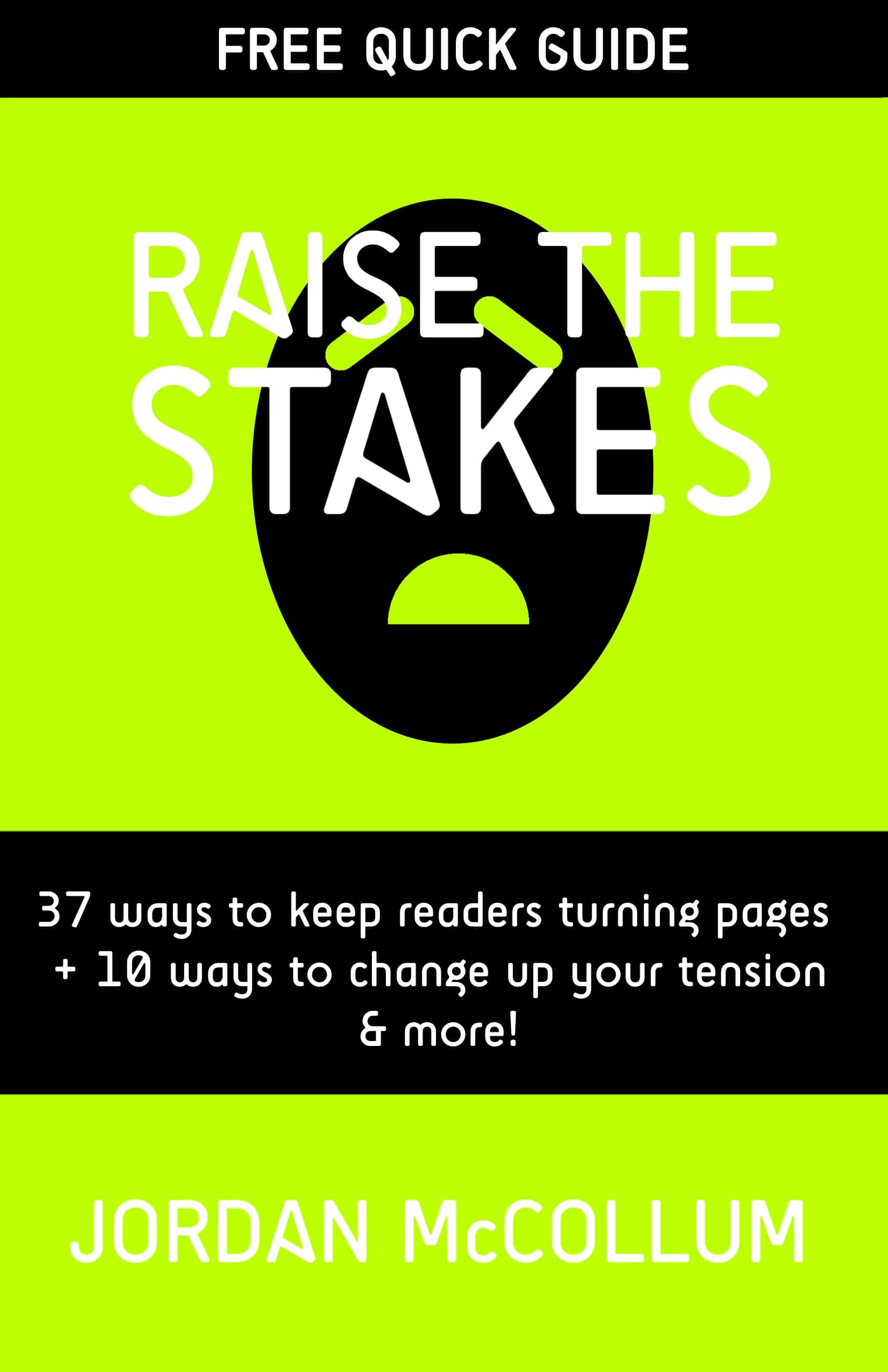
Test. Okay. It must be FIrefox.
Wow, thanks for all this info!
Do you know any good widgets that track who comments and how often?
Thanks, Deniz! Blogger has a Gadget to show your top commentators, and there’s also a WordPress plugin with a widget to do the same thing. Are you looking for something more sophisticated than those?
I didn’t see a Blogger gadget… there was a third party one that I installed but I seem to have done something wrong, since it doesn’t show a list!
Hm. Is this the one you tried?
http://www.bloggersentral.com/2009/06/creating-top-commentator-widget-in.html
I got it to work for me, but it only excludes 2 commentators by default, so it’ll take some more editing on my 5-person blog.
Not it wasn’t – but this one worked instantly! Thanks
My friend had posted a picture of this person visiting her tumblr. It said how often the visitor came on to her blog with specific times and where she lived, etc. Do any of you know what this program is called?
A typical web analytics program will not collect pictures of website visitors. That’s highly invasive (not to mention very difficult).
Google Analytics will tell you the general location of your website visitors by city, and also let you know how often your visitors are returning to your blog, what time of day is most popular, etc.
Sorry I’m not more help!