If you’re serious about blogging, it’s important to focus on your visitors. How much do you really know about your visitors? Do you know where they come from? Why they came to your site? How long they stayed? How many pages they looked at? How many came and immediately left?
Last week we looked at a very basic solution for finding this web analytic information: Blogger or WordPress.com’s built-in stats packages. There are many free web analytics packages out there. In my opinion, Google Analytics offers the most comprehensive solution. It may be a little overwhelming for someone just starting out, but it’s really not hard to find the most important numbers you need to be keeping track of. Click on the picture at right to enlarge it to see a sample of some of the important, but easy to read, reports that Google Analytics generates.
Before you say, “Oh, numbers; I can’t deal with numbers!” or “Oh, coding; I can’t deal with coding!”, let me tell you that these numbers are good to know—and very useful in growing your blog readership. And let me tell you that these numbers are easy to find, use and understand with a free web analytics package (software installed on your site that tracks what visitors do on your site)—no coding, just cut and paste.
Here’s some of the information you can see in a single report, from one of my actual sites (not this one, though):
This report is the dashboard, a customizable overview of several reports. There are dozens of more in-depth reports available in Google Analytics, and even I only scratch the surface of this awesome web analytics program. I have a basic overview of how to install Google Analytics in my free PDF The Quick Guide to Google Analytics for Bloggers. I originally wrote it in 2007, but updated it with newer, easier installation procedures today. Check it out!
Next week, we’ll take a look at some of my favorite reports, and how to put all this data to use.
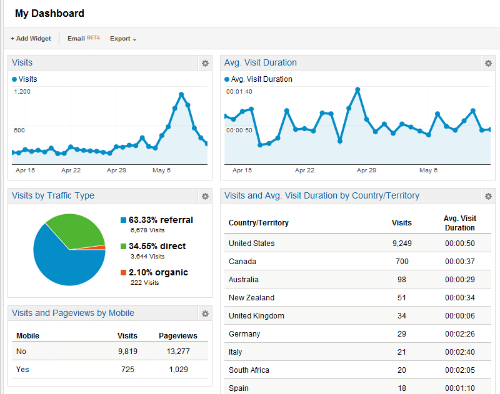

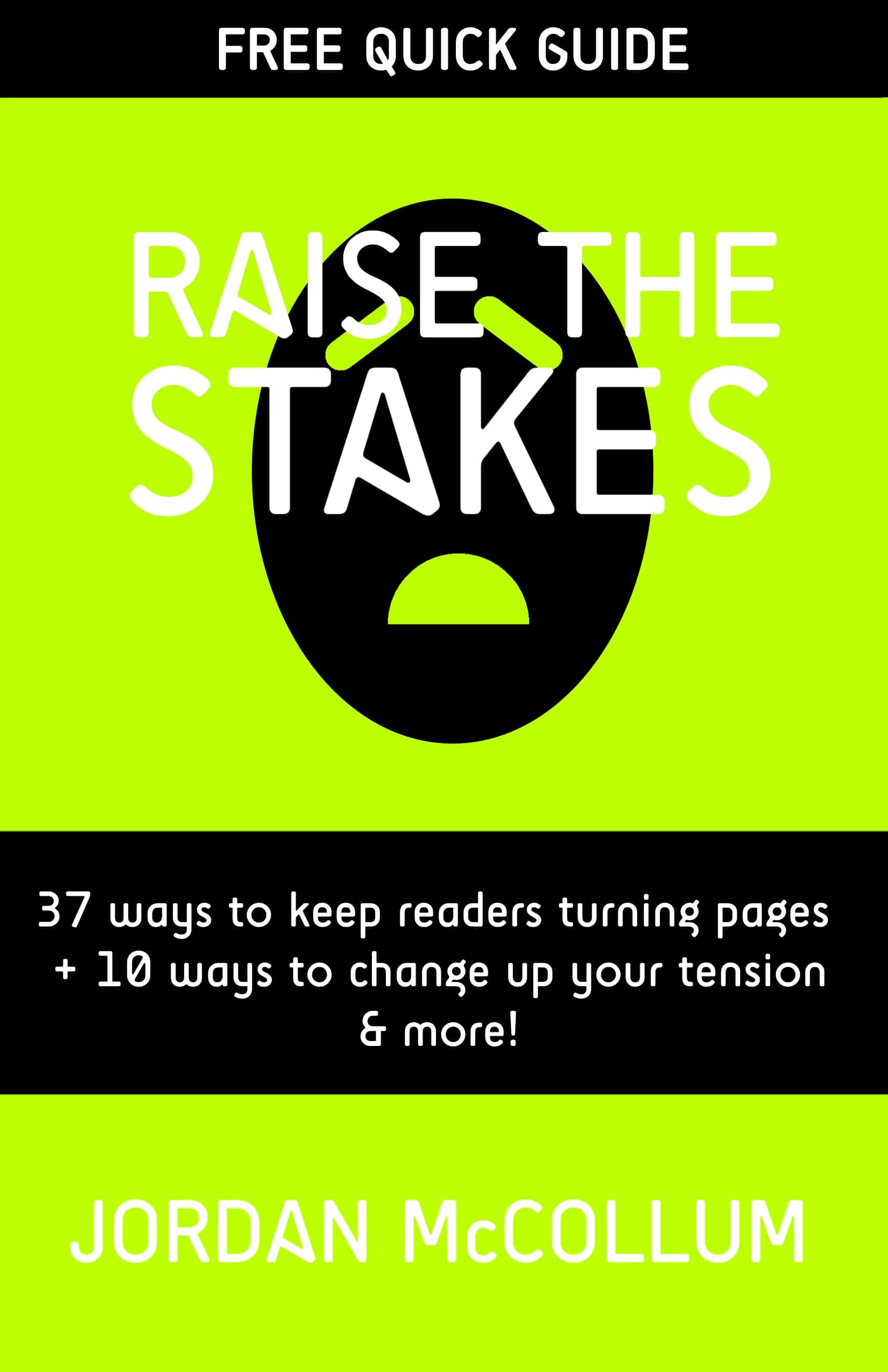
Awesome! Thanks for sharing this. I always get so muddled by stats