Last week, we looked at whether SEO is right for authors and book marketing. My background in Internet marketing focuses on SEO, but I’m largely NOT convinced that aggressively targeting search engine rankings is right for authors and book marketing beyond a very basic level. I tend to agree with author Roberta Trahan:
One last caveat—and this is a pet peeve of mine: NO AUTHOR NEEDS SEO services (aka Search Engine Optimization). It is an absolute waste of your money. Readers simply DO NOT do a search for “book,” or “spy novel” or “memoir” or “historical fiction,” and then shop the first 10 titles that show up. Don’t let anyone tell you they do—it’s an out and out lie. [Or an author doing market research. *sheepishly raising a hand.*] Readers shop for books in BOOKSTORES — whether they be brick-and-mortar shops or online retailers like Amazon. The one and only possible exception to this would be some non-fiction books, largely business or self-help titles.
 But, as I sang in the fourth-grade school play, “I give myself very good advice, and I very seldom follow it.” My blog already ranks well for my name and even my book’s title—but I’m still pursuing a little SEO (weeeell, okay, not so much pursuing as tracking, but that’s next week), and it’s not to sell books. (I don’t have any out yet, so it really doesn’t help.)
But, as I sang in the fourth-grade school play, “I give myself very good advice, and I very seldom follow it.” My blog already ranks well for my name and even my book’s title—but I’m still pursuing a little SEO (weeeell, okay, not so much pursuing as tracking, but that’s next week), and it’s not to sell books. (I don’t have any out yet, so it really doesn’t help.)
There are basically three good reasons to do SEO for an author or book:
- You do not rank for your name or your book title
- Your book title or your name is already searched for quite a bit, and there’s some competition for good rankings. (Depending on the term, it might be easier to change your title or get a pen name.)
- You’re
stubbornnot (just) trying to sell books, but attract a blog audience.
So if you’re as bullheaded like me—and if you PROMISE to take shelve any schemes to sell tons of books with SEO—read on to learn a little more about how to do SEO.
But first, time for our weekly announcements!
Enjoy my free writing guides? I’m giving away a full set of writing guides—plus some never-before-released, extra special and/or expanded guides—this week on Julie Coulter Bellon’s blog. Go set a goal and get to work for your chance to win!
Looking for a writers conference in Utah? iWriteNetwork and the Alpine School District are putting on an inexpensive writers’ conference July 27-28 in American Fork, and I’m teaching a class on HTML! Learn more on the iWriteNetwork blog (in the sidebar).
Wait, what? It’s Tuesday? Gasp! Marketing Mondays are all mixed up! Sorry, folks—I had a sick weekend that spilled over into my family and my week. We’re moving on!
The Nuts and Bolts of SEO
Once you’ve gotten through the most basic levels of SEO—understanding your website visitors, etc.—you can start looking at attracting more visitors with awesome search engine rankings.
There are two very simple pieces that make up a whole lot of the SEO puzzle: keywords and links. Keywords are the terms people type into search engines, and if you’re targeting certain terms, you’ll want to use them on your site. Links are important for regular users, because, hey, people can click them and get to your site, but they’re also nice because search engines view them like a vote for your site’s content.
Keyword Research
Just like you need to understand what people are doing on your site, you need to understand how people interact with search engines. We don’t go to Google (or even Ask Jeeves *ha*) and type in, “Excuse me, but could you please direct me to the best websites about writing,and also, do you have any Grey Poupon?” No, we’re more likely to type in “best writing websites” or “best websites about writing” or “writing resource websites.”
Unfortunately, what occurs to first us isn’t necessarily the most popular phrasing of the keyword. You don’t have to repeat the keyword exactly verbatim on your website/blog, but if you don’t use the word “resources” and most people search for “resources,” they’re probably going to end up at sites that do use the word “resources.”
(Believe it or not, I’m not actively trying to target “resources,” but we’ll see what happens with the post, LOL.)
Search engines provide tools to help us figure out what terms people really use. Granted, they’re really targeted at people trying to place search engine ads (the results along the sidebar and sometimes listed in a shaded box first—the people who buy those ads pay per click or 1000 views), but they’ve very useful for “organic” SEO (the “natural” results).
The tool I usually turn to first is Google AdWords’ External Keyword Tool. You can type in several keywords (or enter your website address to see what keywords Google sees there), and it gives you back a list of the real terms people type into search engines related to that term, along with their relative popularity and competition.
And then you get:
The competition column tells us how hard it is to get a well-placed ad. (If you’re wondering, to get a well-placed ad for a highly competitive term, you’ll need some combination of a high quality ad, a good site and a good price per click.) The competition level might not be identical in the organic results, but typically they’re strongly correlated.
If you really want to dig into SEO and keyword research, check out this article on keyword research by SEOmoz, and Neil Patel’s 3-Step Process to Creating an Effective and Profitable Keyword Plan for more tools and ways to expand your keyword research reach!
Using keywords on your site
 Don’t kill yourself to cram as many uses of the keyword into as many pages of your site as you can! This is called “keyword stuffing” and it’s not good for your visitors, of the human or search engine spider variety.
Don’t kill yourself to cram as many uses of the keyword into as many pages of your site as you can! This is called “keyword stuffing” and it’s not good for your visitors, of the human or search engine spider variety.
While we can’t really tell exactly how search engines operate, search engine gurus these days tell us there is no “ideal keyword density.” (When I started working in the industry we sought to use keywords at least 5 times in 300-word articles. Load. Of. Crap.)
Of course, using the keyword on the page does help the search engine know that the page is about that subject, but too much just looks unnatural. So, how should you use the keyword on the page?
- In the name of your page or blog post: if the post is really about this subject, it belongs here! This typically displays it in a “header” tag, indicating to search engines that it’s an important topic on the page
- In the URL: most blog platforms automatically generate this from the post name, so you’re set if you’ve done it above
- In the text: some tests have shown that using a keyword more than 2-3 times in the text of an article really does nothing to improve your rankings. You can certainly use it more if it’s more natural, but don’t worry about it if it’s not.
- Internal links: when it makes sense, you link to the page from other pages of your site, using that keyword at the “anchor text” of the link.
- In the ALT tag of images: look at the HTML code for one of your images. Do you see an alt=””? Use the keyword there to help your image rank in image searches.
If the keyword is a major focus of your blog, you might put it in your tagline, and maybe in the META description element for your blog. (Self-hosted WordPress allows you to set these on a by-page basis, but most platforms only customize the main description tag)—this doesn’t change your rankings, but it might be displayed as the “snippet” below your site name in the search results (which can be more appealing to potential visitors than the random snippet of text they usually use).
Of course, using it even this minimum means that you usually only focus on one, maybe two, keywords per page. It’s honestly difficult to do well with more than that because the page itself can be less focused, and thus less appealing to search engines and visitors.
This is called “on-page SEO,” because it’s (mostly) things you do on the page itself to try to help it rank well. But the page itself isn’t the only way to influence search engines.
Links!
Links are really important in search engine optimization. In fact, they’re important in almost all aspects of the web. Links are often likened to Internet currency. You link, for the most part, to sites you like and 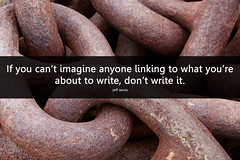 trust and want to refer people to.
trust and want to refer people to.
Search engines know this, and take advantage of this fact. They view links as a ‘vote’ for the content of that site. The actual linked text, the “anchor text” of the link, is another indicator of the page’s content, and helps the page to rank for that term.
So, if you really like a page’s content, try to think about how you write your links. “Click here” as the anchor text doesn’t tell a search engine what kind of vote you’re casting with that link. The “best writing guides” does, and will help out that page a lot more than a generic link.
You can also use this to your advantage when you have an opportunity to get your own links. Whether a friend has offered you a link, or you’re writing a guest post and get to write your own biography, when you get the chance to write your own link anchor text, make sure it counts!
Join in the conversation!
That’s a quick guide to SEO! What do you think? What terms make sense for you to target for SEO?
Want to learn more about SEO? An excellent, comprehensive beginner’s guide to SEO is available (totally free, totally online—you don’t even have to give up your email address) from the good folks at SEOmoz. (Sorry, no magic beans to make it so you can sell books with it.)
Photo credits: search engines—Danard Vincente;
keyword stuffing—Muhammad Rafizeldi; links—Will Lion



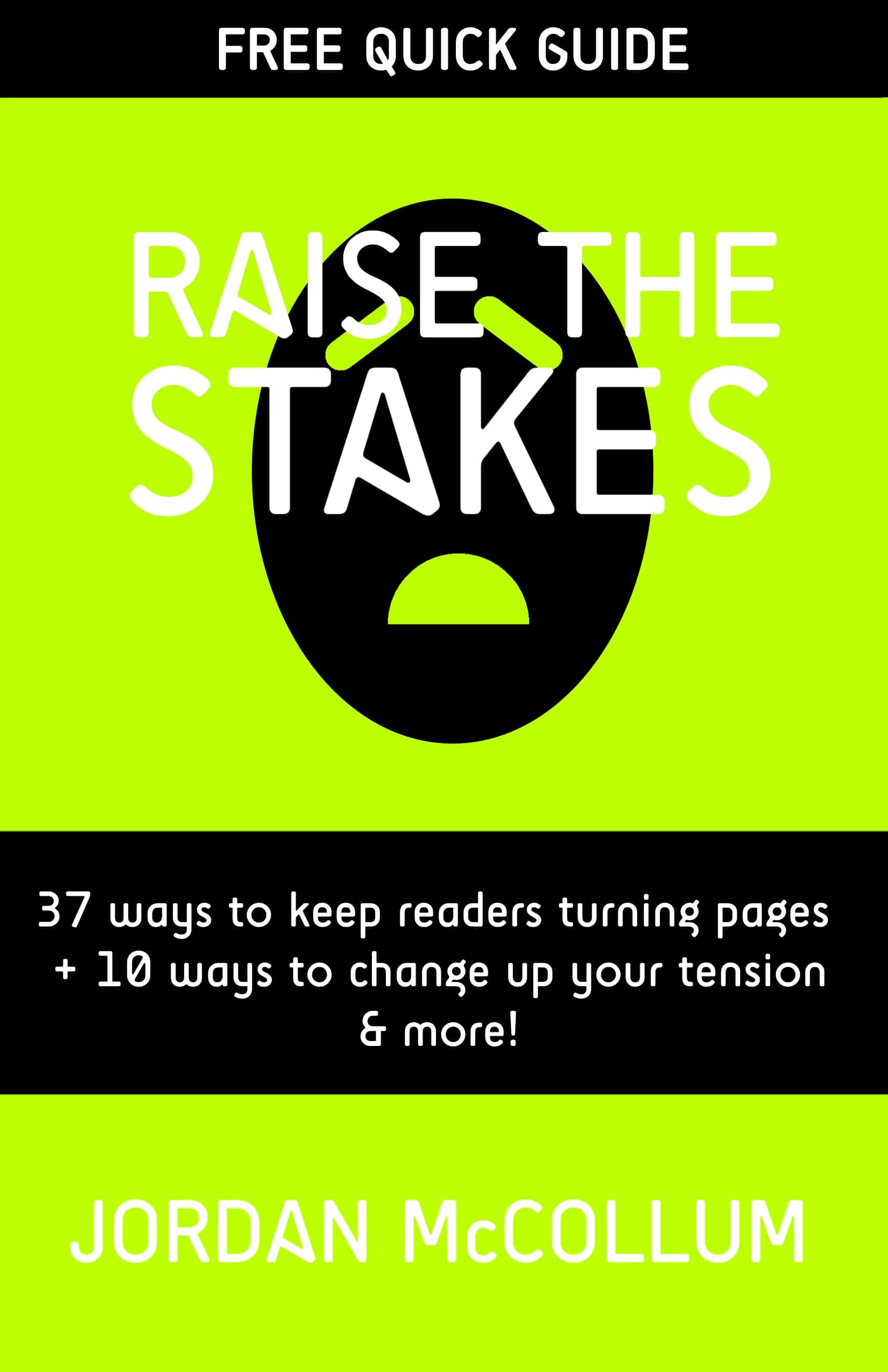
Excellent tutorial on keywords and links. I am all for the basic do-it-yourself approach, and employing the common sense marketing tips you share here is a great practice for every author – from the most reluctant self-promoter to the most savvy best-seller.
Thanks a lot, Roberta! I think you hit the nail on the head in your quote and in your comment—it’s not a great way to sell books, but it can still be useful as long as you know why you’re doing it.
Dang. My name comes up well but not the title of my book. Of course, the title could change anyway, so maybe that’s okay. lol
Thanks for the great post! I think it’s really helpful to have a basic understanding of SEO and to make sure that your website is doing it’s job. It’s something I’m working on myself.