Last week was the 2014 LDStorymakers conference. I truly can’t pick a “best” moment—it was all fantastic, especially being with my “people.” But definitely among the top 10 would be teaching classes!
Friday at the LDStorymakers writing conference, I taught a class on structural self-editing. I managed to get through all the material and sound fairly coherent, I hope—but the best part was how many people wanted to learn more about the topic! Every seat was full and many wonderful people were willing to sit on the floor and crane their necks.
IF YOU WERE IN THE CLASS AND DID NOT GET THE EMAIL SIGNUP SHEET TO RECEIVE CLASS FILES, PLEASE LEAVE A COMMENT BELOW! I don’t think the signup made it even halfway around the room, and I do really want to share the class files with you! I’ll send the files out this week, but with so many people signed up I’ll have to send out the files in batches.
More about the class:
After a first draft, do you have a solid story or . . . not quite? A structural edit enables you to refine your individual scenes and guide your work on the highest level. Discover how to build strong narrative structure, create a resonant theme, and craft an unputdownable story through the structural self-editing process. Before you start polishing your prose, tap into the power of these vital editing tools to get your whole novel on the right course.
If you couldn’t make it the conference, you can check out my Prezi presentation below:
Tomorrow, I’ll be sharing more resources on structural self-editing!

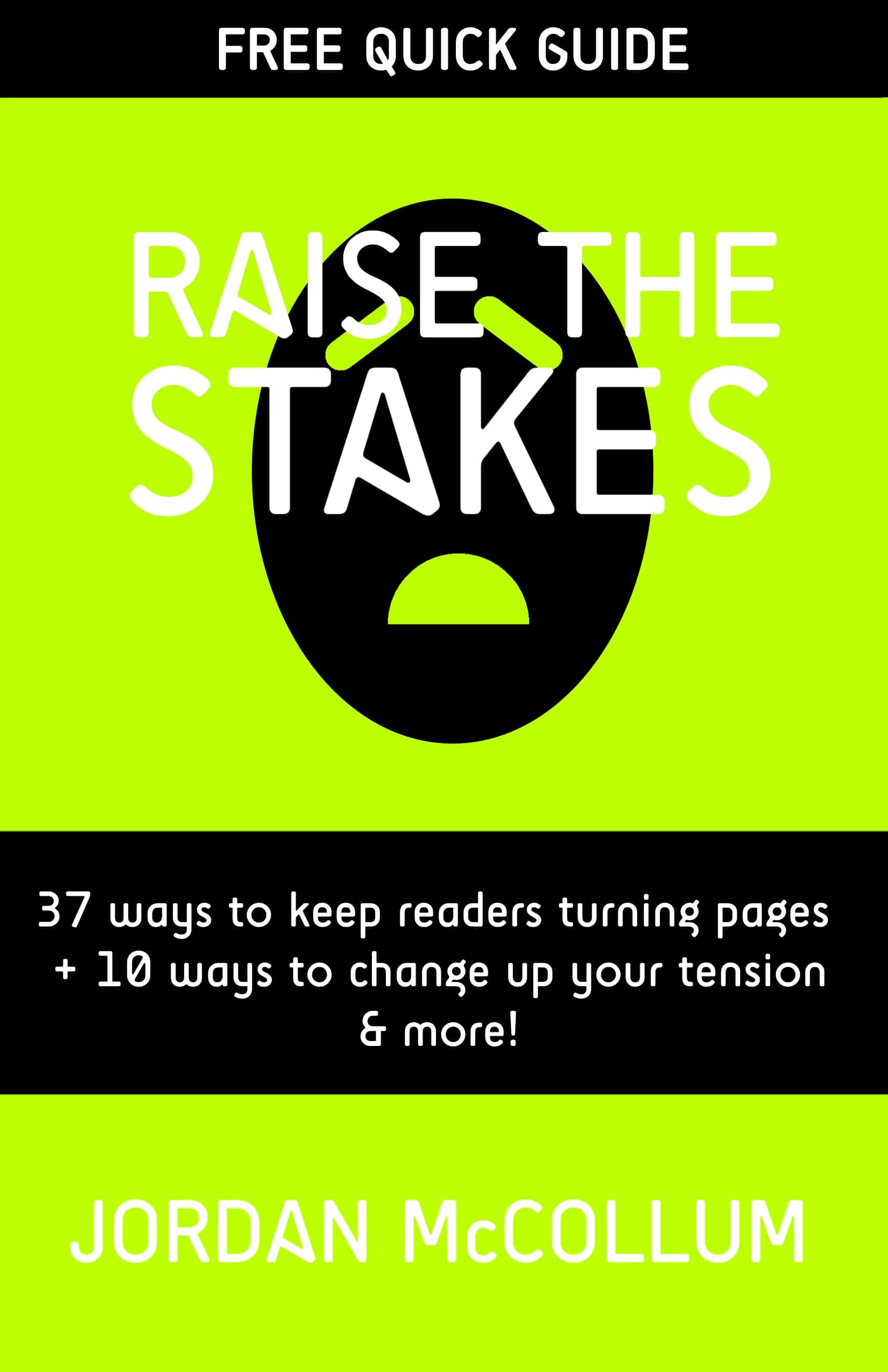
I loved the class! It was incredibly helpful, and I think I was almost as giddy about your spreadsheets as you were! I was in the back and didn’t get my name on the list. Yes, please send me the class files! Thank you!
Thanks, Emma! I’ve got you on the list. Look for it in your email tomorrow!
The Prezi chart looks very interesting but it’s very hard to view – would you be willing to make it available for download?
To best view the Prezi, you have to click to start it and use the arrows at the bottom of the frame to move through the presentation. You can also expand it to full-screen with the bottom right-hand icon.
You can also click on the icon in the top right for more options, like viewing it on the Prezi website, where you can download it.
Hope that helps!
Uh, I clicked on everything that was clickable – there is no download option. ==:O
I’m not sure what the problem is, and I can’t double check because Prezi servers are down right now. But when it was working yesterday, I could click on the icon in the top right for more options, like viewing it on the Prezi website, where you can download it. I also suggest viewing the presentation and using the arrows at the bottom of the frame to navigate through the “slides.” That’s how I presented it at the conference, and that also worked well for me here to see all of the information.
Loved this class, as well as the one on gesture crutches. I’ve jumped into revisions head-first, filling out a scene chart and laughing at all the different nods and smiles I used (and so many glares, but only one glower–sad). Thanks so much for all your time and effort, both in teaching and in making this available.
I read your presentation with great interest, and enjoyed it very much. It’s obvious how much thought and care you put into it, and I wish I could have seen it live.
But I really, really wish there was a downloadable Powerpoint version available. The one you have is jazzy and all that, but some people have problems with Flash (like me) or problems remembering (me again) or problems associating one part of the presentation to another (super-me). A downloadable Point would enable me to print the thing out and go over it repeatedly, linking things together in my own head (I say “my own head” because not everyone’s mental links work the same way). If you decide to do a Powerpoint version of the slide show–or even a PDF–it would be monstrously helpful, and maybe even worth paying for.
Many thanks,
Mel
Mel » Thanks, Mel! Unfortunately, I’m booked solid through August, so I’m not able to redo the presentation right now. If you click through to the Prezi page, there’s a transcript (however, the text is out of order). Also, you can make a copy of the presentation, which you can download and explore (I haven’t tested this option yet though).
I’m looking into expanding the presentation into a book, possibly this fall.
Jordan, I thought your class was exactly what I needed. I’m still processing everything I tried to take in that week though and am moving through my notes one class at a time. The sign up didn’t get to me and I’d love the class file to go along with my scribbles. 🙂 I want to see how many of the tools I can use on my current complete WIP before my kids get out of school in June.
Thanks!