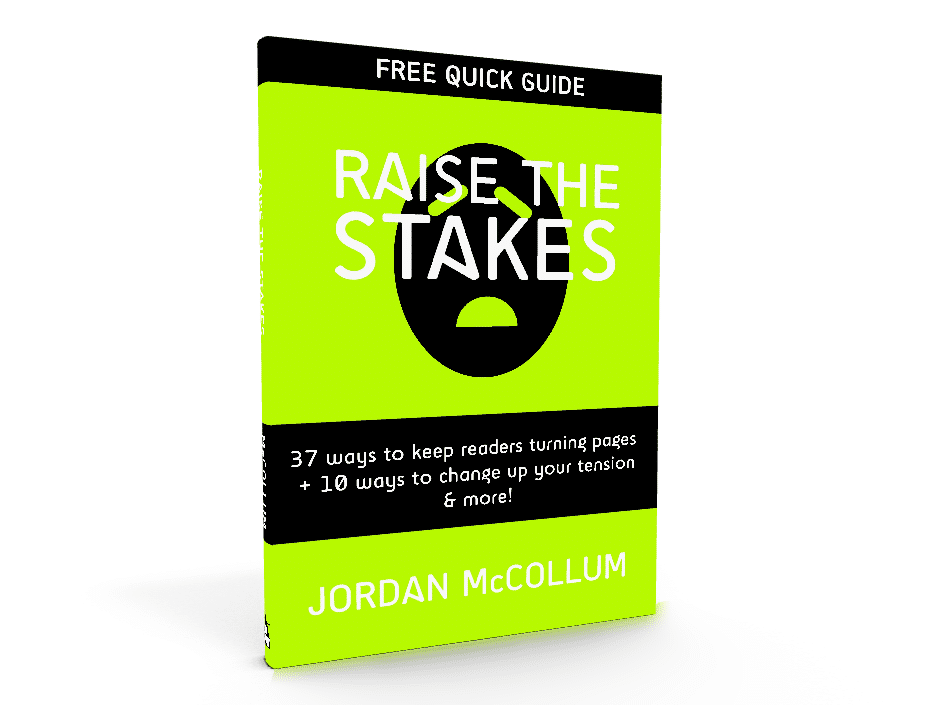After I let my Nano 2012 novel sit for a week, I guess it started to congeal. I couldn’t fathom ever coming back to it. I still liked the premise, but maybe there was more struggling/floundering in my first draft that I’d wanted, more [oh, we need a scene that shows X], more [agh what else am I supposed to do in here????] in it than I would’ve liked. The writing quality is actually okay (for a first draft), and nothing stands out as being bad or irreparable, but I just . . . meh.
I think almost all of us have novels we’ve abandoned. Maybe they’re in a metaphorical (or real!) drawer, maybe they’re “trunked,” maybe they’re on 3.5″ floppies somewhere. Usually, these are our earliest novels, our first attempts at wielding a full-sized plot or creating believable, sympathetic characters—and so they might not be very good. They might not be fixable, either. Or maybe we simply found a shiny new idea and pursued that.

It’s hard to abandon a novel—but harder still to work on something that doesn’t work at all. I did a “Half-No” for Nano 2010, and eventually finished that book, but basically the entire second quarter doesn’t work. I tried a major reset at the beginning of this year, nearly a year after I finished that book, and . . . I got nothing. Still.
Sometimes, of course, we have to work on difficult things, or things we don’t enjoy—maybe we hate drafting, or line edits make us want to scratch our eyes out. If we want to be published—trade, small or well-published as an indie—we still have to do the parts we don’t like.
However, that doesn’t mean we have to flog ourselves over stories that suck our souls dry. As Natalie Whipple pointed out last month (emphasis mine),
For example, I wrote something this summer that my editor passed on. And with good reason. I certainly don’t blame her, because looking at it now I don’t think it’s something I put my all into. I don’t have the proper passion for it, which means I’ll probably have to set it aside out of necessity. Because this business is too hard to waste effort on something you don’t 150% love.
So often, when I’ve lost the passion for a book, it shows in the quality. And if you don’t LOVE your book, why should anyone else?

The last one is my sister—I thought it was a great point! Occasionally, we might try something new, different, challenging, and that’s great. If it doesn’t turn out, or if you change your mind, at least you tried, and it’s okay to accept that it doesn’t work, and move on.
And you never know—maybe you’ll come back to it, say, while you’re exporting it from Scrivener to Word, and read a scene or two and fall in love all over again.
Soon, we’ll talk about when NOT to give up.
What do you think? Have you given up on a novel? Why? Come join the conversation!
 I do like having character sketches and a little bit of my research (although there wasn’t much for this book) right there. Most of my research this time around was deep background, so it wasn’t worth saving. (Would this be enough X? Yes, great, moving on.)
I do like having character sketches and a little bit of my research (although there wasn’t much for this book) right there. Most of my research this time around was deep background, so it wasn’t worth saving. (Would this be enough X? Yes, great, moving on.) 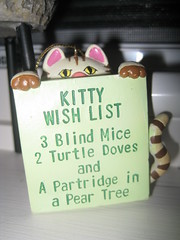


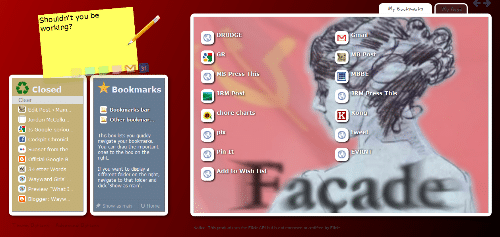
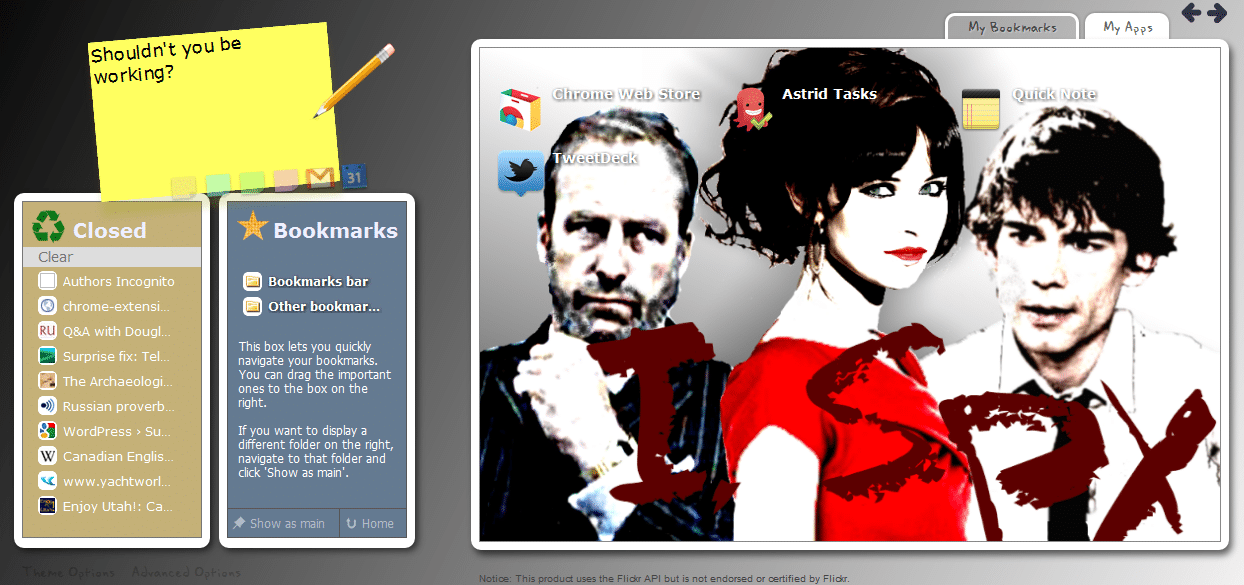





 .)
.)