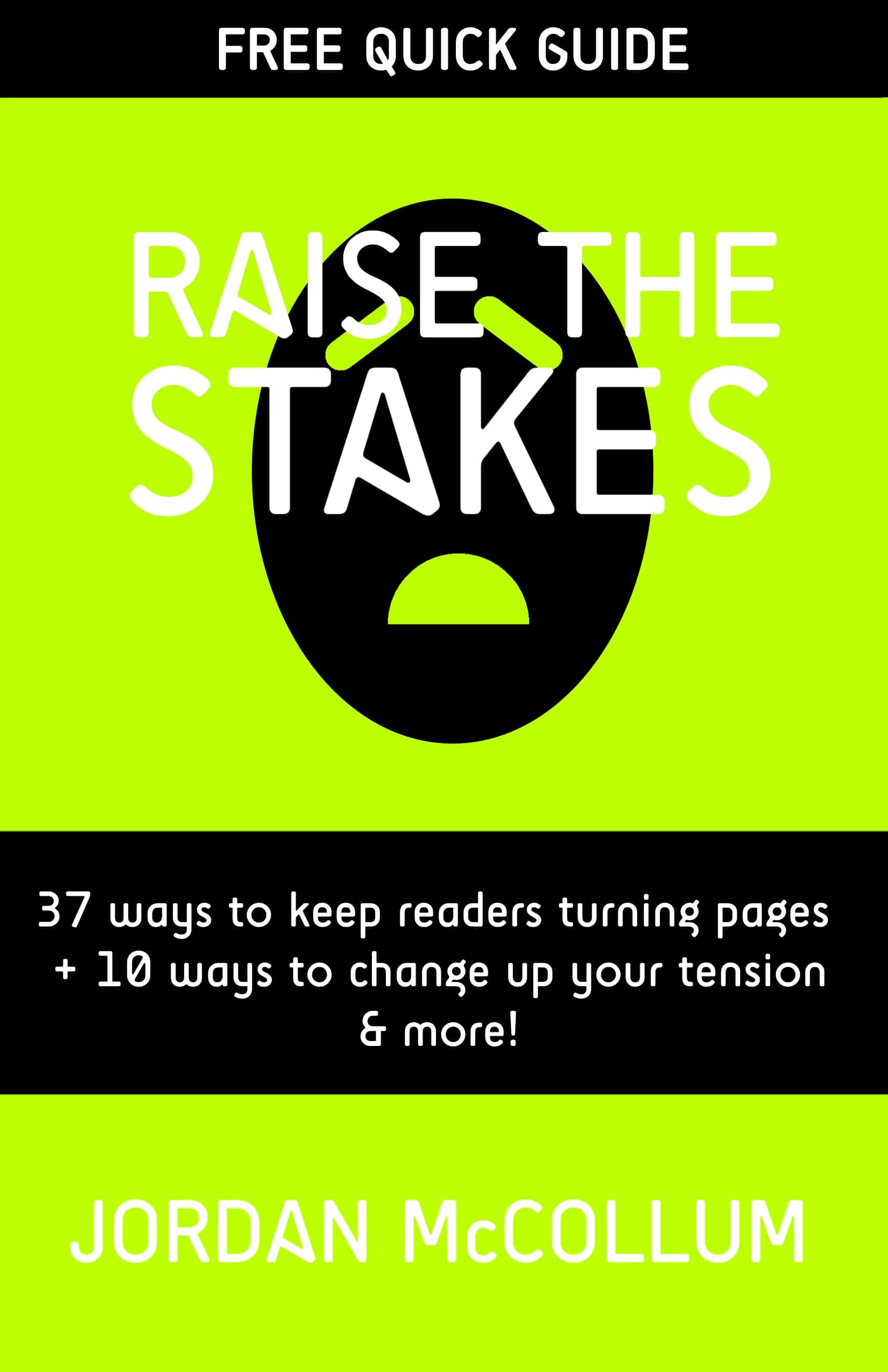So, you’ve decided you want to do a book trailer. Awesome! Here are nineteen ways to make your book trailer the best it can be.
Watch other trailers first
Yes, yes, yes. You can go straight to YouTube to search, or you can just Google [book trailers] to find sites that showcase them.
 See what you like, and what you don’t like, what works and doesn’t. See what professional-level book trailers look like, and decide what you want to do.
See what you like, and what you don’t like, what works and doesn’t. See what professional-level book trailers look like, and decide what you want to do.
It probably won’t hurt to watch some movie trailers, too, to see how the big folks do it.
Learn how to do it yourself or hire it out
Most computers come with a movie making program these days, whether it’s iMovie or Windows Live Movie Maker. Surprisingly, these free programs are fairly adept, with dozens of included transitions and shot effects. If you have a free afternoon and aren’t totally tech backwards, I think you should be able to figure them out for a short book trailer.
And on that note:
Keep it short
 Please, please. Remember that attention spans on the Internet—even for readers!—are very short. The absolute maximum I would recommend for a book trailer would be 90 seconds. Personally, I’ll spend all day reading a book but I won’t click on a 60 second video unless I already want to buy the book. A lot. But 30 seconds? Sure, why not?
Please, please. Remember that attention spans on the Internet—even for readers!—are very short. The absolute maximum I would recommend for a book trailer would be 90 seconds. Personally, I’ll spend all day reading a book but I won’t click on a 60 second video unless I already want to buy the book. A lot. But 30 seconds? Sure, why not?
Make it professional
This doesn’t mean you have to hire a book trailer company to make yours, but it does mean you need to put a high level of polish on anything you do. You can make a professional looking trailer yourself, absolutely—and see that you do. This goes double on hiring it out, whether that’s to your best friend’s second cousin or a book trailer company.
The professionalism of your book trailer should be reflected in all aspects: the images, the video, the shots and the sound. Yes, the sound. If you’re doing voiceovers, spring for a decent mic and test multiple “studios,” okay??
Use visual storytelling
Film/video gives a whole new meaning to the phrase “show, don’t tell.” It’s a totally different medium than the written word. I loved this analysis of visual storytelling by Miriam Paschal on Mystery Man on Film. It retells the opening shots of Back to the Future, showing just how deeply the images—no dialogue!—characterize Doc Brown and begin to set up his problem.
It starts with clocks: hundreds of clocks. There are vintage clocks and modern clocks. There is a Harold Lloyd clock with the man hanging off the arms of the clock, so we get some foreshadowing right away. We see the newspaper articles of how the old Brown mansion was destroyed, which we will learn later happened when Doc sank all his money into building the time machine.
We see the pictures of Thomas Edison and Ben Franklin, Doc's heroes.
Then we see the Rube Goldberg machine that Doc has built to streamline his morning routine. Well, it's not a classic Rube Goldberg machine, but it's inspired by one. However, something is wrong. The coffee pot pours hot water onto the hot plate in the absence of the pot…and coffee. Strange. . . . [Read the rest]
Writers work very hard to tell their stories in words, but trailers’ real strength is to tell the story in images. Play to the strengths of the medium—and still tell a story!
Write a script
You may be a pantser for your books, but you need to be a plotter when it comes to your book trailer. Think about those images and scenes from the visual story. (Before you run off and write it, keep reading, please.) You can absolutely use words, but you need to think about how you’ll handle those words in a primarily visual medium: live action dialogue? Floating text? Disembodied space voice?
Edit!
 You wouldn’t send your first draft out to agents and publishers (I hope). Why do that with your book trailer script? Look for places where you can tighten the wording, focus on the visual storytelling, and create other effects. Polish it until it gleams—before you start shooting.
You wouldn’t send your first draft out to agents and publishers (I hope). Why do that with your book trailer script? Look for places where you can tighten the wording, focus on the visual storytelling, and create other effects. Polish it until it gleams—before you start shooting.
Remember, video is like decorating in that much of the time, it’s more about what you take away that makes the story strong.
Focus on the emotion
People read for emotions, and each genre has a different basket of expected emotions. You probably already know what those emotions are, especially if you read in your genre (which you do, right?). For example, in romance, we read to experience the heady feeling of falling in love, the uncertainty of the relationship in peril, and the happily ever after. Or we read thrillers to be, well, thrilled, to feel the uncertainty of the world tumbling down around us, and to execute justice in the end.
You don’t have to give away the ending, of course, but brainstorm some emotions that your readers want to feel, and will feel when reading your book.
Focus on the hook: attention grabber
Just like you open your book with a hook, open your trailer with a hook (possibly the same, maybe not). Grab the viewer’s attention right off the bat, whether that’s through something unexpected, or focusing on a major problem, or displaying the inciting incident.
Play to the audience
Like with the emotions, remember that your audience has certain expectations when they pick up a book. You genre has conventions, whether that’s a hard-boiled detective or magic or a plucky heroine. If your book has those, play them up (in an original way, of course, just like you do in your novel!)
Match it to the book
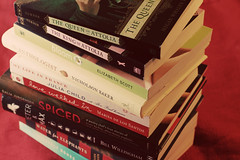 Your book itself sets expectations, with its cover (you really need to use the cover in the video), back cover copy, and even where it’s shelved. Try to dovetail your trailer with those elements, so that people can easily make the connection between your trailer and your book. Can you imagine watching a book trailer, then reading the back cover of what sounds like a totally different book?
Your book itself sets expectations, with its cover (you really need to use the cover in the video), back cover copy, and even where it’s shelved. Try to dovetail your trailer with those elements, so that people can easily make the connection between your trailer and your book. Can you imagine watching a book trailer, then reading the back cover of what sounds like a totally different book?
Make it interesting
I hope this goes without saying, but a book trailer really, really, really needs to be interesting. One way to do this is to showcase what sets your book apart. You have magic, but it’s different because of X. You have a plucky heroine, but she stands out from the 10,000 plucky heroines out there because she’s Y. (And remember, show don’t tell!)
Short blurbs
If you have endorsements that will be used on your cover, your back cover, your inner material, or your website, include one to three of the most compelling examples—but make them very short and punchy. One word might not be bad. (Include attribution1)
Call to action
End with a call to action. The best book trailer in the world won’t be nearly as effective if you don’t end by telling the audience you’ve hooked what to do next. You might put a link at the end of the video, but be sure to include some text saying, “Go here to buy my book” or “Add my book on Goodreads” or “Like me on Facebook for deleted scenes.” Feature the cover prominently, too.
Use Creative Commons-commercial or public domain material, or buy the commercial license
 If you use video, images or music made by someone else, this is an absolute must. You can find Creative Commons-licensed images on Flickr, for example, but be sure they are cleared for commercial use (yes, this is) AND derivative works (yep again). Alternatively, you can often buy the license for a photo, through Getty Images on Flickr, or through a stock photography site.
If you use video, images or music made by someone else, this is an absolute must. You can find Creative Commons-licensed images on Flickr, for example, but be sure they are cleared for commercial use (yes, this is) AND derivative works (yep again). Alternatively, you can often buy the license for a photo, through Getty Images on Flickr, or through a stock photography site.
A book trailer is a direct piece of promotion for your book, and as such, is commercial. (I mean, hey, it’s a commercial for your book.) If you use someone else’s copyrighted work in your video, you could be construed as misrepresenting their work as an endorsement of yours. Let’s just say, “Big lawsuit,” mmkay?
Get feedback first
Before you throw your trailer up on the Internet, just like you would with your book, bring it to people whose judgment you trust—both people who’ve read your book, and those who haven’t. If they’re not used to giving feedback, be sure to prepare some pointed questions, especially “When did it confuse you?” (or “When did it lose you?”) and “When did it bore you?” You can also ask for positive feedback, too, of course 
Gather analytics
Just like I recommend using analytics on your blog or website, I think it’s vital to gather data on your video. If you use YouTube, for example, they automatically collect a good amount and variety of data on your video, including:
- Number of views
- Location of viewers
- New YouTube subscriptions from the video
- Viewer gender (no joke)
- Sharing events, and the views that each of these generated!
This last one is incredibly valuable. You can see where your video was posted, and how many people watched it there.
Do you want other people posting your video? Um, yes. More on that now:
Make it shareable
 Another reason I really like YouTube for book trailers is that it has some pretty easy-to-use embedding capabilities. People who like your trailer enough—or people who will be part of your book tour, or writing friends—can add YouTube’s automatically generated code to their blog and automatically increase your trailer’s potential audience.
Another reason I really like YouTube for book trailers is that it has some pretty easy-to-use embedding capabilities. People who like your trailer enough—or people who will be part of your book tour, or writing friends—can add YouTube’s automatically generated code to their blog and automatically increase your trailer’s potential audience.
Be sure to allow embedding of your videos!
Realistic expectations
Finally, after all your wonderful work, keep your expectations realistic. A book trailer probably will not automatically generate a bajillion sales. But if you remember our theory of marketing approach to book trailers, that every time someone is exposed to your book, they get closer and closer to potentially buying it.
Whew! Now you’re either pumped and ready to go, or completely paralyzed by fear.
Sorry.
More resources on book trailers
5 Tips for Making a Good Book Trailer from Abel Keogh
How to Make a Book Trailer, a guest post on Nathan Bransford’s blog
Kate Noble’s How I Made a Book Trailer for $5
Joanna Penn’s 11 Steps to Make Your Own Book Trailer
What key elements make an effective book trailer? from 30 Day Books
Michael Pryor’s 10 tips for book trailer makers
Top 5 book trailer tips from Book Baby
Literary Agent Rachelle Gardner: Should you have a book trailer?
A comprehensive guide to book trailers (list of links)
What do you think? What’s the best book trailer advice you’ve seen?
Photo credits:
watching movies—Q family; editing—Joanna Penn; books—Emily Carlin;
Creative Commons logo—Peter Leth; Sharing YouTube videos—Anne Adrian