Twitter can be great for sprinting with a writing friend. But sometimes, I just don’t feel up to publicly admitting my word counts, and other times I just can’t turn off the distractions.
When I just have to power through some words to hit my goal and the rabbit hole of the Internet keeps sucking me in, I turn to Write or Die by Dr Wicked. (I think the name pretty much illustrates the concept, eh?)
“Dr. Wicked” offers an online version and a $10 desktop version of his Write or Die app. The concept is pretty simple: it’s a text box and a timer. You can program it with a time goal or a word count goal, and then you get typing. You can also get it for the iPad for $9.99. To use the web app, go to the site, click on the Web App tab in the sidebar and enter your goal.
 If you stop for too long (the exact length of time depends on what “level” of punishment you pick), the screen background turns pink, then red—and then an annoying sound begins to play (a crying baby, “Mm Bop” by Hanson—seriously). I’ve heard that in the strictest mode, if you stop too long it starts erasing your words.
If you stop for too long (the exact length of time depends on what “level” of punishment you pick), the screen background turns pink, then red—and then an annoying sound begins to play (a crying baby, “Mm Bop” by Hanson—seriously). I’ve heard that in the strictest mode, if you stop too long it starts erasing your words.
It’s kind of a last resort when my mind is on the fritz, but looking at my outline to figure out where I’m going and forcing myself to get those words down is sometimes the kick in the pants I need.
The only drawback: the online version has to be formatted when you put it into your manuscript. Here’s how I do it. Since I’m writing on the Internet, I skip lines between paragraphs. I paste the words into Notepad, and make sure Word Wrap is turned off. Then it’s easy to take out the extra returns (and insert tabs if you’re putting those in). Then I paste into Word and Find and Replace the quotes (just use the plain quotes in your Find and Replace box; it turns them into Smart Quotes automatically) and apostrophes, and if you used em dashes (convert two hyphens to —). And voila! It’s pretty again!
What do you think? How do you force yourself to get the words out when your brain wants to wind down?

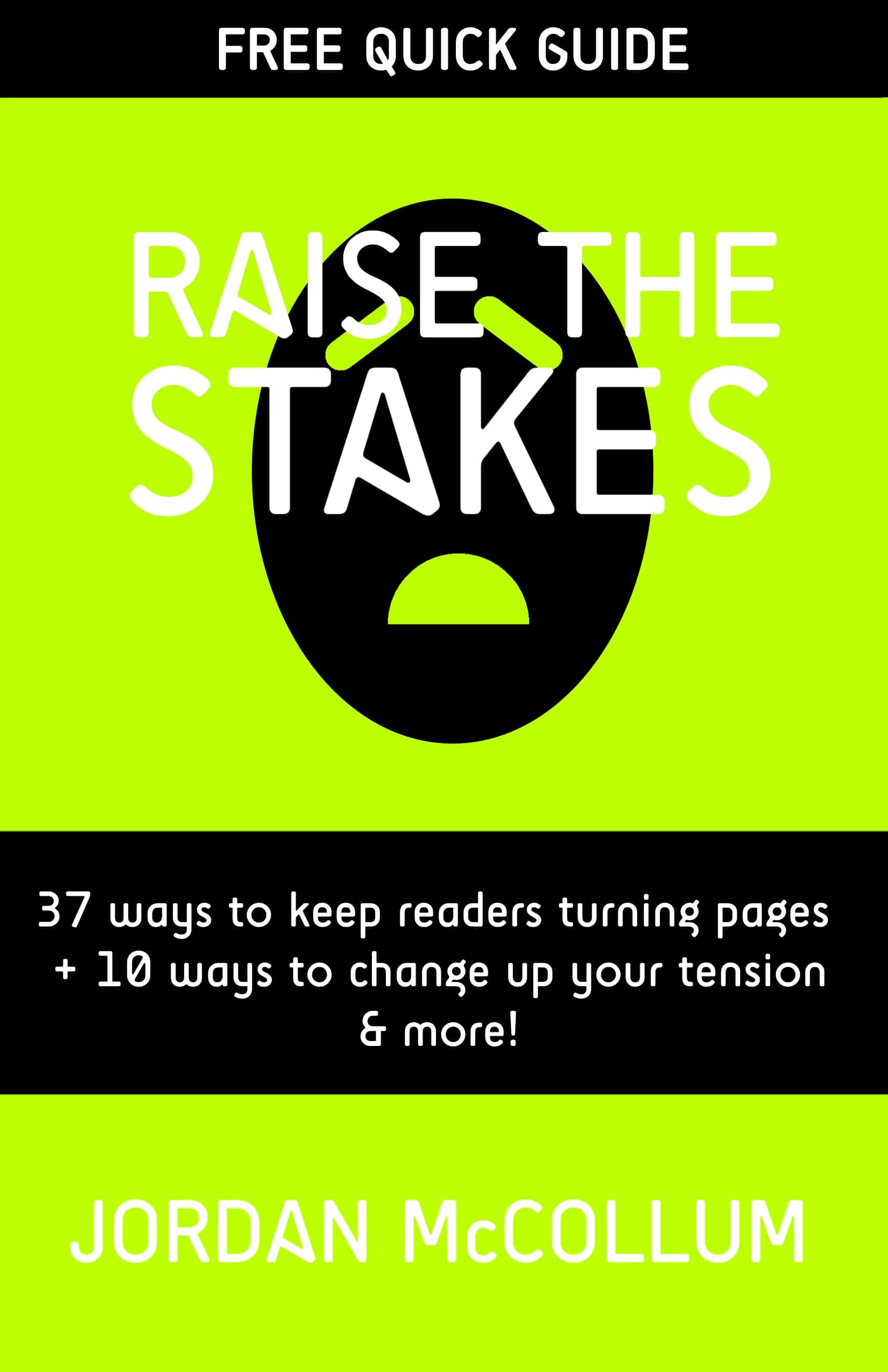
I know people who use this and love it. I intimidates me. lol
This sounds cool, but honestly if my baby is playing in the toilet and that thing started erasing words, I probably would die. 🙂 I have the newer version of Word that shows the word count right in the bottom left corner of the doc. I set a goal of like 2,000 words and bust through as fast as I can to hit it. It’s fun cuz I even got my older kids involved. I told them that if they would help me hit 40K words the other day then I’d play a game with them. They were great! Worked quietly on their homework and cheered with me when I showed them the word count.